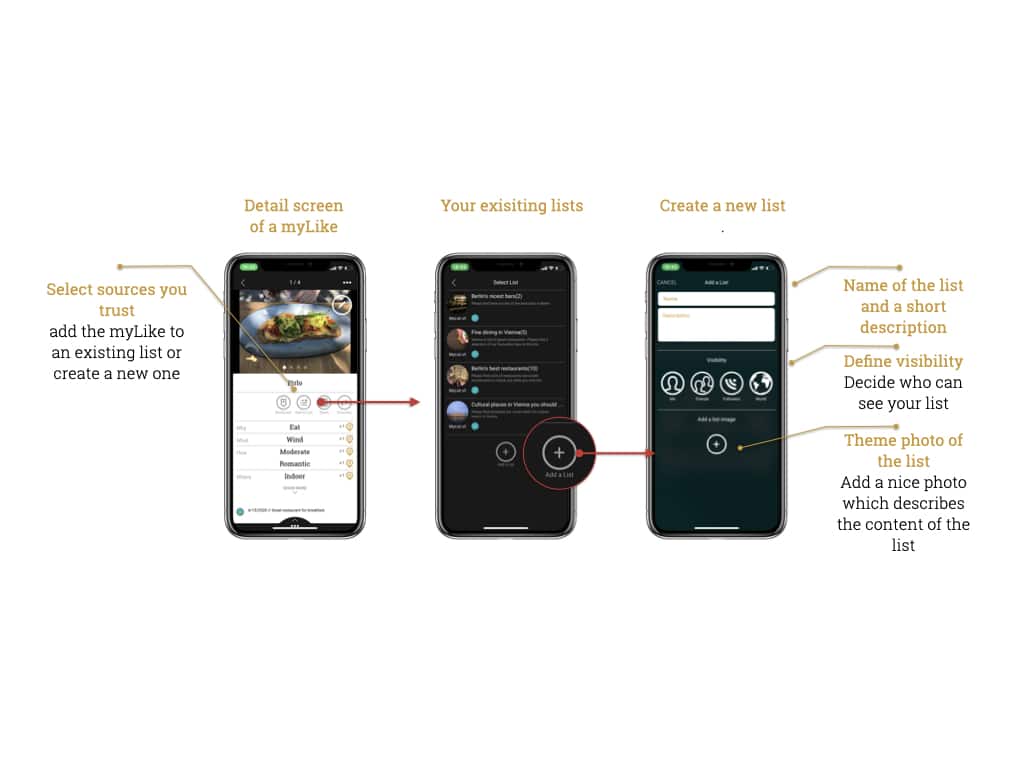Lists are fantastic and very helpful to organize your myLikes (and those of other users) by theme or target group (e.g. ’24 hours in New York’, ‘Activities for kids’, ‘My favorite sushi restaurants’). They also form the basis for our innovative Map Widget, which allows you to convert your lists into interactive maps for your website or blog. You can create as many lists as you like and copy your own myLikes or the myLikes of others into them. You can copy one myLike into several lists.
A list has several characteristics that you can personalize
- Theme list photo – choose a nice one as it will be visible when you split the list
- Name of the list – short but inspiring
- Description of the list – make it exciting for you and others
- Visibility of the list – like a myLike you can define the visibility of a specific list to the outside
You can easily create lists in several ways:
Option 1
- open a myLike and click on <Add to list>
- then you can either add it to an existing list by tapping on it
- or you can create a new one by clicking on <Add List>
Option 2
- Open the hamburger menu on the main map
- Click on <Lists>
- There you will find the button <Add List>
You can then set the name of the list, add a description, set its visibility to others, and add a theme image.