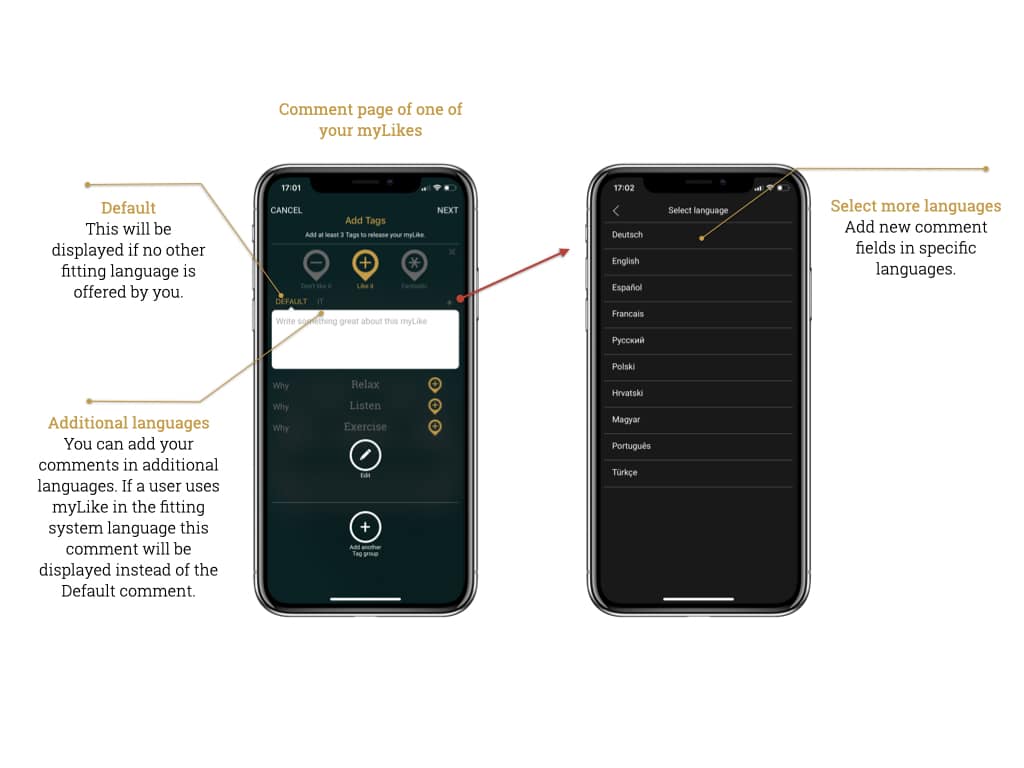If you are using the Mobile Concierge or Digital Travel Guide you can add your comments in multiple languages per single tip. This great for your international customers and guests.
You add to the Default language additional languages.
Default is the language which is always displayed in case there is not other fitting translated language for your customer provided by you.
Example: you want that all your customers/guests see your tips in englisch but the Italians should see it in Italian. Then you add your englisch comments in the Default field and you add Italian as add on language in the additional Italian comment field. Then Italians, using myLike in Italian (one of the languages the system works with), see your Italian comments.
A French or German person using myLike in French or German would get your Englisch comments – as there are no dedicated French and German comments from your side.
- How to add comment languages?: Just click on the plus on the right corner of the comment field and a selection of languages will pop up. You can select multiple.
- Is there an auto translate?: Unfortunately not yet – we recommend www.deepl.com to do your translations.
- My language is not there?: You can always comment in the Default comment field in any language you want. Then you can add comment fields in other languages. If you want a language we do not have in the selection yet please contact us at: support@mylike.io.
- Can I unselect a selected language?: Yes, go to <Hamburger/Settings/Comment languages>, there you can select and unselect languages.