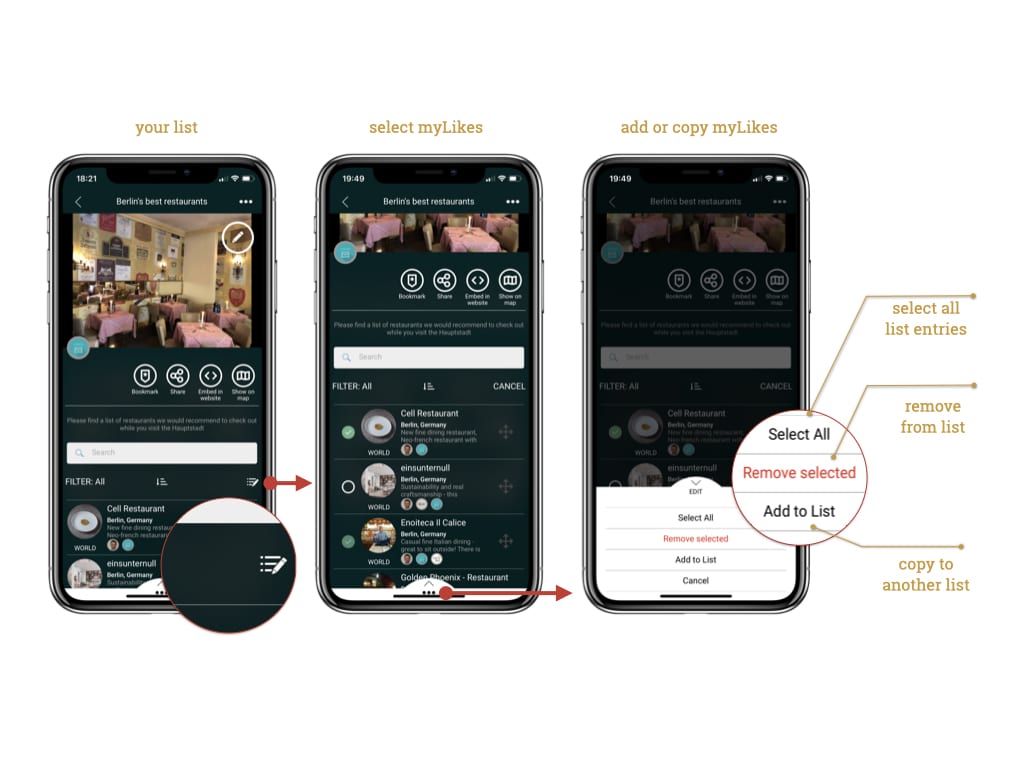You can easily delete the content of your own lists or copy the content of any list into your own lists.
- Delete myLikes from a list or tour
- click on the <Edit List/Tour> icon (small pen with lines in the upper right corner of the list)
- select the myLikes you want to remove from the list or tour by clicking on them
- click on the context menu <…> and select <Remove Selected>
Tip: If you want to delete all myLikes at once, select <Select All> and then <Remove Selected>.
- Copy several myLikes from one list/tour to another
(also from other peoples lists)
- open any list – it does not have to be your own
- click on the <Edit List/Tour> icon (small pen with lines in the upper right corner of the list or tour)
- select the myLikes you want to copy from one list or tour to another by clicking on them (you can select them all by clicking on <…>/<Select All>/<Add to List/Tour>)
- click on the context menu <…> and select <Add to List/Tour>.
Tip: If you want to move all myLikes at once, select <Select All> and then select <Add to List/Tour>. - select the list or tour to which you want to copy the myLikes to or create a new one. Click here for more information on how to create a list.