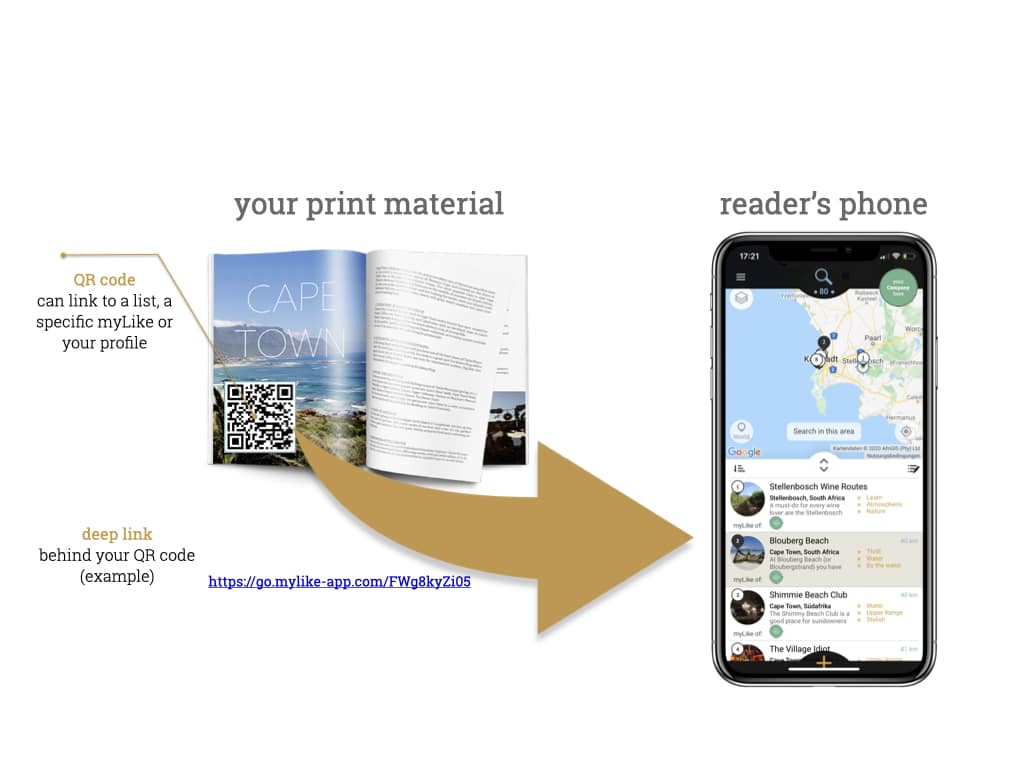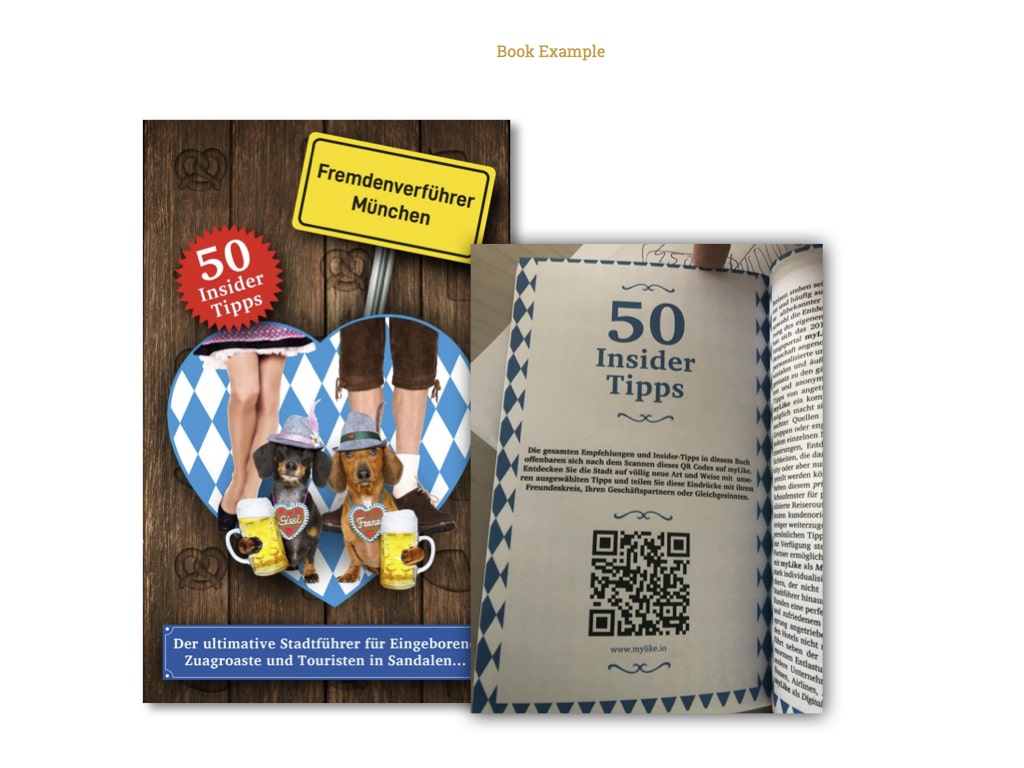With QR codes you can easily link your print material to your digital content in myLike. Like the tips in your magazine or book. You can also use flyer, poster or info screens to link via QR codes to your tips. Your readers, customers or guests just have to scan the code (using the camera on their phone) and your tips are ready to-go on their smart phone. They do not need to download an app but can use your tips right away thanks to the Guest Mode.
Examples which print or display media can be digitally enhanced with myLike:
|
|
|---|---|
|
|
|
|
|
|
|
|
It is very simple to add a QR code to your print material (or other display systems you want to link to your myLike content)
Option1: Static QR code
- create a myLike link to a list, specific myLike or your profile
- copy the link in a QR generation tool like https://www.qr-code-generator.com/
- add the QR code to your specific print material
Option2: Dynamic QR code
One other option is to create a dynamic link. This allows you to change the destination of where the reader should be led to even after you printed the respective material.
- create a myLike link to a list, specific myLike or your profile
- create a QR code where you have the option to can change where it points to
- Option 1: go to a QR generation tool like https://www.qr-code-generator.com/ and choose dynamic QR code (this might cost something) and link it to the link you created in step 1, you can change this link then anytime
- Option2: generate a static URL you have full control over and redirect to the specific myLike link you created in step 1. You now can change the redirect anytime in case you want the QR code to point to another content anytime later. Convert the URL to a QR code.
- add the QR code to your specific print material
Examples where you can use the QR code leading to your tips in myLike: