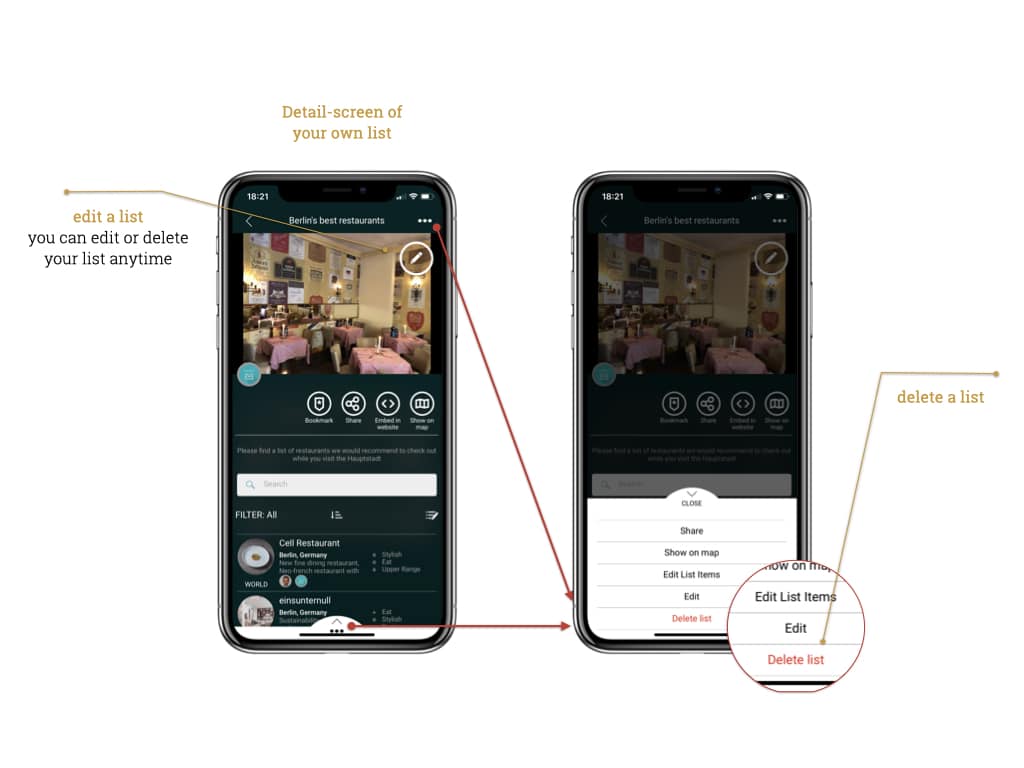You can edit or delete the appearance of your list at any time
- Edit the appearance of your list (e.g. topic photo, name, description, visibility)
- Click on the pencil in the right corner of the topic image in the list
- Change the respective parameters of your list like topic photo, name…
- Delete your list
- Click on the context menu <…>
- Select <Delete List> (this cannot be undone)
If you want to edit the content of your lists or copy content from other lists into yours, you can find help here.